It has been an interesting month for my class and I. We have begun to introduce Google Classroom into our routines have begun to play around with some of the functions it has to offer our educational experiences. The first thing that I have noticed s the fact that we have created a community online where each student is able to access the same work and not lose it….no more excuses!!
Some aspects that I have noticed is students need to comment on the lessons or on the assignment feed page. Which started out as harmless, “hello!”, “Hi”, “This is really cool!” then leading to some more cutting phrases such as, “no one asked you!” and “shut up”. Red flag pops up and the teacher has the ability to mute students and delete comments. This is what I did, I deleted the rude comments, and then set to mute anyone who was negative. We then went on to have a conversation about what it means to be a digital citizen wen working online and how we should not type whatever we are thinking. This took us to the Charter of Rights and Freedoms, we had a good chat about what freedom of speech means and how that also applies to an online community. Once this lengthy chat was over it was time to move on.
I had initially created an assignment for Phys. Ed. for my students as they have struggled with their time in the gym together. In this assignment I was able to attach a website for students to visit that went over the basic fundamental rules of basketball (success), a video of the rules of basketball (success), and a Google Form as a quiz for the class (a major hiccup). Everything went really smoothly to begin. The article and video worked great, no issues, I could breath a sigh of relief!
Then my students took the quiz that I had created in Google Forms. It went well, students took the quiz and answered their questions but when they submitted their test they were receiving low grades because their answers did not match mine exactly…an example of this was:
How many players can be on the basketball court for one team? My answer: Five
When it came time for my students to answer they had put: five or 5 or their can only be five players on the court for a team…All of these responses were marked wrong by Forms. this quickly created panic that I had to douse as fast as I could. I assured my class that I would go through the quizzes and re-correct them. I did and it wasn’t too bad at all, but it did feel like I had created more work for myself as well as cause distress and confusion for my students. I will continue to try to work out these kinks with Google Suite products within Classroom.
There have been other assignments that we have been using Google Classroom for, such as inquiry based assignments. We just completed a Plant/Animal cell reproduction assignment within google classroom. Students were given the description of the assignment in our Science section and were able to jump right into the assignment without asking for too much clarification from me. I have also found that it has been greatly beneficial for ELA assignments. They are able to create a Google Doc from the assignment in GC and access it from their account, never losing their assignment or having an excuse for it being incomplete. The really nice aspect to this for teachers is that they can go into Google Classroom assignments and monitor student work, as they are working on it. This helps keep students on track and focused on what they are supposed to be doing.
This has been a great program for students and myself to learn some of the nine elements of digital citizenship by Mike Ribble. In his latest blog post Matteo has been looking at the implications of the nine elements with social media outlets, Tik Tok specifically, and has a great points that pertains to Digital Health & Wellness stating, “It’s easy to drain an hour watching video after video. This is not OK. Definitely a discussion for students around appropriate use and screen time limits.” This is an example of the issues that we need to help students understand and help them develop skills to monitor their time on screens and as digital citizens.
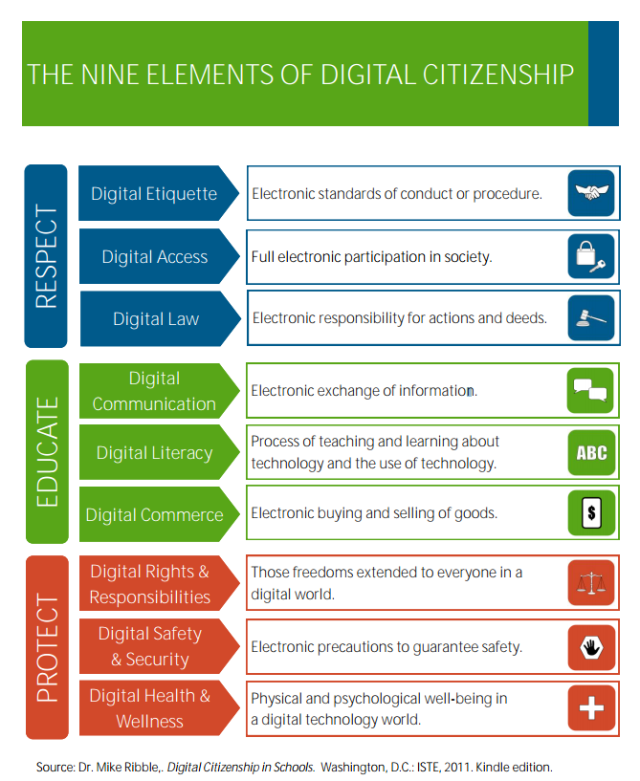
Through utilizing this program students are beginning to grasp how to be positive digital citizens and breaking some habits that they may have had in the past on personal social media accounts. It has also given me the opportunity to step away and hand over control to the students which has actually been empowering to them and their growth. If you are looking for more information on digital literacy and what that looks like in the classroom, this article by Jacqui Murray does a great job of breaking it down. Looking forward to the next part of my journey through my major project!

Awesome work with the beginning of your major project! Having those frank discussions related to digital citizenship can be difficult at times but they really are important. Having those discussions in real life help associate online language and their impact on the real world. Great job and look forward to your future posts!
LikeLiked by 1 person
Great work on implementing Google Classroom for your students. I have never used this program as we are only a Microsoft based school division. However, it is clear that the modelling that you are going to be showing your students will help solve the issues you are having. I’m excited to see how you continue to use this to model (Digital) Citizenship for your students.
LikeLiked by 1 person
Great post! It’s cool to see how using a new digital tool with your students has opened the door for imbedding digital citizenship lessons! I like how those conversations begin to become normalized just like how you would discuss recess behaviour if you noticed your students were having issues on the playground, digital citizenship should be no different! Also, thanks for the link at the end, I will definitely be referencing it for my vlog.
LikeLike
Thanks for sharing. Looks like you are breaking some ‘bad’ habits and creating some ‘good’ ones. Sounds like you are committed to creating a positive digital environment. This might help with multiple answers – https://www.youtube.com/watch?v=rn4TyZkNTyU
LikeLiked by 1 person